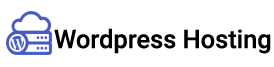In today’s digital landscape, where engaging and informative content is key to attracting audiences, content creation plays an essential role. However, the process of creating high-quality content can sometimes be time consuming and challenging. This is where OpenOffice, a powerful suite of open-source productivity tools, comes into play.
Open Office
OpenOffice provides a range of applications designed to streamline and enhance your content creation process. From creating and editing written content with Writer to designing visually captivating presentations with Impress, OpenOffice offers a comprehensive set of tools to optimize your workflow. You can find more information on openoffice.org.nz.
Maximizing Efficiency with Writer
Firstly, OpenOffice Writer is a versatile word processor that allows you to create and edit written content effortlessly. To maximize efficiency, utilize the following features:
Templates
OpenOffice offers a wide range of pre-designed templates for various document types, including resumes, business letters, and reports. These templates save time by providing a starting point for your content. You can easily customize them to suit your specific needs, ensuring a professional and visually appealing document.
Styles and Formatting
Consistent formatting is crucial for professional-looking documents. OpenOffice provides extensive style options, allowing you to create and apply custom styles across your content, ensuring a cohesive and polished appearance. You can define and save your preferred styles, making it easy to maintain consistency throughout your documents.
AutoCorrect and AutoFormat
OpenOffice’s AutoCorrect feature can automatically fix common typos and spelling errors as you type. Additionally, AutoFormat can apply predefined formatting rules, such as adjusting bullet points or indents, enhancing consistency throughout your document. These features save time and effort by minimizing the need for manual corrections.
Enhancing Visual Appeal with Impress
When it comes to creating visually captivating presentations, OpenOffice Impress serves as an amazing tool for every content creator. Here are some ways how you can optimize your content creation using this powerful tool:
Slide Templates
Impress offers a vast library of professional slide templates, enabling you to convey your ideas effectively. Users can choose from a range of designs that suit the content and makes it easy to customize them to align with your brand’s visual identity. These templates provide a solid foundation for your presentation and can be tailored to meet your specific requirements.
Animation and Transition Effects
Engage your audience by incorporating captivating animation and transition effects between slides. Impress provides a diverse range of options, allowing you to create dynamic and visually appealing presentations. You can apply effects such as slide transitions, object animations, and multimedia integration to enhance the overall impact of your content.
Slide Master View
The Slide Master View feature lets you create a consistent design theme for your entire presentation. Make changes to the master slide, and those modifications will automatically be applied to all subsequent slides, saving you time and effort. This feature ensures a cohesive and professional look for your presentation, with consistent fonts, colours, and layout.
Collaborative Editing with Calc and Base
OpenOffice Calc and Base offer robust features for collaborative content creation. Here’s how you can optimize collaboration using these tools:
Calc
With Calc, you can create and edit spreadsheets collaboratively. Share your spreadsheets with team members, enable simultaneous editing, and track changes to streamline collaboration on data-driven content. Calc provides a variety of functions, formulas, and data analysis tools, empowering you to work efficiently with numerical data.
Base
OpenOffice Base is a powerful database management tool that allows multiple users to access and modify data simultaneously. Optimize your content creation workflow by using Base to store and organize crucial information, such as customer data or research findings. Base provides an intuitive interface to create and manage databases, offering forms, reports, and queries to facilitate data organization and retrieval.
Ensuring Compatibility and Accessibility
One significant advantage of OpenOffice is its compatibility with various file formats, ensuring seamless interaction with other popular software suites. OpenOffice supports Microsoft Office file formats, PDF, HTML, and more, guaranteeing smooth collaboration and content distribution. You can easily import and export files in different formats without any compatibility issues. Furthermore, OpenOffice provides built-in accessibility options, allowing you to create content that is more inclusive and accessible to users with disabilities. You can utilize features such as alternative text for images, document structure for screen readers, and accessibility checkers to ensure that your content meets accessibility standards.
Conclusion
OpenOffice is a powerful suite of open-source productivity tools that can significantly optimize your content creation process. By utilizing Writer, Impress, Calc, and Base, you can maximize efficiency, enhance visual appeal, foster collaborative editing, and ensure compatibility and accessibility. With its diverse range of features and user-friendly interface, OpenOffice provides content creators with the necessary tools to streamline their workflows, maintain consistency, and deliver exceptional content. Whether you are creating written documents, presentations, spreadsheets, or managing databases, OpenOffice offers a comprehensive solution that empowers you to optimize your content creation endeavours.