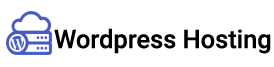Secure Sockets Layer (SSL for short) certificates are used to enable SSL encryption on a website. Whenever one visits a site that is SSL enabled, whatever surfer used checks the website’s SSL certificate to ensure that it is authentic and issued by a trusted Certificate Authority (CA). For those who ask, “What is SSL?” this is the best place to find a great answer.
If the SSL certificate is indeed genuine, the browser establishes a connection with the website’s server, and all communication between the two is encrypted.
SSL is important for website security, as it helps to protect sensitive information and prevent unauthorized access to data in New Zealand. Additionally, SSL is now considered a ranking factor by search engines such as Google, so having SSL installed on your website can help to improve your website’s search engine ratings.
SSL Practices for WordPress Hosting
If you’re hosting your website on WordPress as New Zealanders, you’ve got to be careful and conscious of your security. Here are some of the ways by which you can uphold security and keep your site safe.
- Use a reputable SSL certificate provider: Choose a reputable SSL certificate provider to ensure that your SSL certificate is valid and trusted by NZ web browsers.
- Choose the right SSL certificate type: Consider your website’s needs when choosing an SSL certificate. For example, a multi-domain website may be the best option if you have a multi-domain SSL certificate.
- Use HTTPS for all website pages: Configure your website to use HTTPS for all pages to ensure that all data transmitted between the user’s browser and your website’s server is encrypted.
- Install SSL certificate correctly: Follow the instructions provided by your SSL certificate provider to install the SSL certificate correctly on your web server.
- Check for mixed content: Mixed content warnings occur when some parts of a website are still being loaded over HTTP instead of HTTPS, which can cause security issues. Use tools like the Why No Padlock? Or SSL checkers to identify and fix mixed content warnings.
Always ensure you keep your SSL certificate up-to-date. Renew your SSL certificate before it expires to ensure your website remains secure.